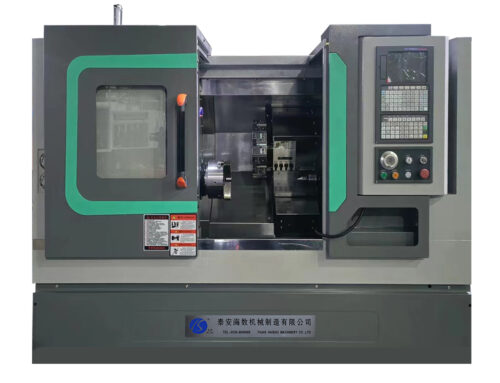Basic operation for CNC lathe is the most basic knowledge accumulation and method to master a CNC lathe. We have introduced the basic operation of CNC lathes to you in several paragraphs. We will also introduce to you more introduction and knowledge about CNC lathe machines. At the same time, our company also provides customers with customization and services of various small CNC lathe machines and metal CNC lathes.
Today, We will introduce the introduction and operation of the moving axis of the CNC lathe and CNC milling machine. If you have other questions, please leave a message in the mailbox and ask your various questions about CNC lathes or CNC machine tools. We will give you detailed answers and satisfactory services.




Axis travel operationHere we mainly talk about the manual movement of each axis of the CNC milling machine. There are two ways: the first is JOG mode; Anothre is in HANDLE mode.
A) Move the coordinate axis in JOG mode
- Select JOG gear and enter JOAG mode;
- Select a moving axis and direction from – X,+X, – Y,+Y, – Z,+Z;
- Manually control the rotation button FEEDRATE OVERRIDE, which can change the speed of axis movement (at this time, the speed is the F speed adjustment of G01);
- Under two very far distances, reach the destination as soon as possible. At this time, adjusting c cannot reach the speed we want. Here, we need to select fast-moving adjusting speeds: F0, 25%, 50%, and 100%. Generally, when we have just learned the CNC milling machine, select 25%, then select the axis and moving direction. Press and hold the accelerator key, and the axis will move quickly.
B) Move the coordinate axis in handwheel moBde
- Select the HANDLE gear to enter the HANDLE mode;
- Select the gear of the axis to be moved (OFF, X, Y, Z, A), and then select the feed speed (X1, X10, X100);
- There are two kinds of machine tool handwheels produced by different manufacturers, one is with a handwheel switch, and the other is without a handwheel switch. If there is a hand wheel switch, press the switch when using, otherwise, use it directly;
- Then clockwise rotation will move to the positive direction of the axis, and counterclockwise rotation will move to the negative direction of the axis.
Note: The positive direction of the X and Y axes of the CNC milling machine is opposite to the Cartesian coordinate system, and the Z axis is the same as the Cartesian coordinate system (used when the axis is moved manually). When the editing program inputs coordinates, it inputs them according to the Cartesian coordinate system.
- Spindle forward and reverse operation
There are two ways of spindle forward and reverse rotation: one is MDI mode; The other is manual mode. However, the CNC machine tool of the Fanuc system cannot rotate the spindle forward and backward in manual mode after it is just started. The spindle can only rotate forward and backward in manual mode after a reference speed is given to the spindle in MDI mode.
A) MDI mode
- Select MDI mode;
- Press the PROG button;
- Input the spindle forward rotation command and speed, such as “MO3S800;”;
- Press the INSERT key to enter it;
- Press the CYCLE START button, and the spindle rotates forward;
- Adjust the spindle speed rotation button to make the rotation pointer 100%, that is, the current speed is 800 r/min. If the rotation pointer is 50%, the current spindle speed is 400 r/min;
- In the PROG interface, enter the M05 command, and the spindle stops. The spindle reversal operation can be performed in the same steps as above (spindle reversal is generally used for thread tapping of CNC machine tools).
- You can also select JOG mode and press the spindle stop button to stop the spindle (this mode is commonly used).
B) JOG mode
The precondition for this operation mode is that the speed has been given in the first mode after starting.
- Select JOG gear and enter the JOG operating environment;
- Press the spindle forward/reverse button (choose one of them), and the spindle will realize forward or reverse rotation;
- Adjust the spindle speed through the spindle speed adjustment button (the adjustment range is 50% – 120% of the given spindle speed);
- Press the spindle reverse button to stop the spindle.
About HAISHU
Haishu is a professional manufacturer of CNC lathes, CNC machining centers, wheel repair lathes, and auto wheel repair machine tools. Our CNC lathes have been sold to more than 150 countries around the world, and we are a supplier integrating design, production, manufacturing and sales. Our annual sales of CNC machine tools are more than 230 units, and each machine tool provides customized services for customers. If you have any service requirements about CNC machine tools, please contact us.